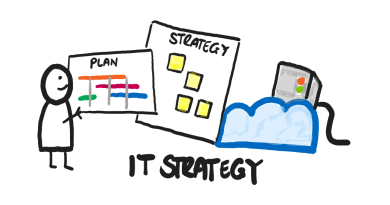Working from home?
Caveat: I am dreadfully aware people are in all kinds of tizzes at the minute, being made redundant, not being able to work from home, so thoughts out to you who may not be so fortunate.
But today….
Working from home – are you?
As the worlds been plunged into a new normal with the Corona pandemic, I wanted to write a little bit of practical advice for those who are working at home in anger, maybe for the first time for a prolonged period. Over the course of the last few days, I’ve seen lots of advice in group chats, online, LinkedIn etc and whilst that’s been good, quite a lot of useful info perhaps has been missed around the stresses working from home has on people, some tricks around hacking your space, and also what kit to buy.
So, let’s highlight what will hopefully be a bit of practical advice you can take away with you, tips for the less technically savvy and a few thoughts for employers too!

Technology
Each and every one of us will have a different set up at home, with differing accesses to technology & the quality of that technology also will be different. Further, we may not even be that technology savvy, so won’t know all the great low cost or often free tools on offer. To be completely productive you’re most likely going to need;
- A well spec’ed computer of some sort like this here for under £600
- Second monitor like this bargain here for about £100
- A decent-(ish) Internet connection
- Proper keyboard and mouse for under £20 here
- A VC (Video conference) tool like Zoom or maybe your employer provides Microsoft Teams
- A headset, speaker, and webcam, like here or here and here
So, assuming you have a computer, you’ll most likely have integrated camera which will do just fine, that also often means you’ll have an integrated mic, just leaving you to find a decent VC tool. Always try & use even your Apple (or other) headphones that came with your phone where you can, as the quality of being plugged in rather than using the in-built mic on a lot of laptops can be infinitely better quality!
A decent keyboard and mouse too will go a long way. If you’re using a laptop, consider plugging in a second monitor (so you can use two screens and drag content onto each one) and plug in an external keyboard and mouse. Typing for eight hours a day on a small laptop keyboard is not always fun. The difference a decent £20-40 keyboard and mouse package will make to your comfort is incredible.
Take away tips
- Use an external keyboard and mouse
- Consider a second monitor to plug into your laptop
- If you can, plug a headset in (even your phone earphones with inbuilt Mic)
“When I work from home, I wake up, put on a pot of coffee, and start working immediately — much earlier normal working hours. I only start making breakfast once I’ve hit a wall or need a break. I’m a morning person and find I can get a ton done in the early morning hours, so this works really well for me.”
Internet Connection
There’s a number of practical steps you can take that aren’t pretty but will dramatically improve your internet connections speed and quality. Go and get yourself a 100m Ethernet cable, and plug directly into the back of your router. Yes, you may have to trail cables up the stairs, but being physically connected rather than connected to Wi-Fi will really help if you’re having problems. Don’t forget a USB to Ethernet adapter if you laptop or computer doesn’t come with Ethernet as standard!
For the more technically savvy, you can often traffic shape and prioritise certain types of data via your routers config, (like video and voice data) and also set time windows so this type of traffic is prioritised at key times of the day. The kids will have to make do with low quality video streaming whilst you’re on your conference call etc but they can watch Disney in 4k glory in the evenings when you’re done. The key here is to change your router to a third party router, like Google’s excellent nest here https://store.google.com/gb/product/nest_wifi?gclid=Cj0KCQjwyPbzBRDsARIsAFh15JZL1Ox0Rv3wA9EtAqvF-TNLNuIQvdbomHj-L9zbcenN13Ed2OX42pUaAhA4EALw_wcB&gclsrc=aw.ds
Wifi is not magic, consider your router placement and understand what effects the signal and performance. ‘Wifi’ is not a product supplied to you by your Broadband provider, Wifi is merely a way of connecting devices together. So consider how far you are away from your router (which distributes the signal for most people) and how many people are accessing your Internet via Wif.
There’s a great website here showing you how to test your connection and get the best from your Broadband https://eyenetworks.no/en/free-tips-improving-home-wifi/
Your Environment
A tricky one this because not everyone is fortunate enough to have a dedicated space to work from and your environment will drive your kit decisions, feasibility, so you won’t be able to use a second monitor if perched on a bed etc so everyone will be a bit different but if you can;
- Clear a space, under the stairs, in a corner of your back bedroom, anywhere which represents a delineation from your ‘home’ and your ‘work’ so you can focus and get in the zone when you’re there.
- Try & keep the things you need close to hand so you don’t have to keep getting up
- Use blur background features on tools like Microsoft Teams or Zoom’s virtual background if you’re self-conscious of your background
- Put something pretty in eyeshot, a plant, a special photo – you’d be amazed what this does for Morale
“Our team has a daily standup meeting each morning where we share what we’re working on for the day. On days I’m working from home, I tend to slightly overcommit on what I’ll deliver that day. It helps keep me honest, so even if I get the urge to go do something else, I know I’ve already committed a certain amount of work to my team.”
“Go outside and find a human to interact with — ordering your coffee, running an errand, whatever. It keeps you sane.”
That brings me neatly onto tooling;
Zoom https://zoom.us/
Zoom’s popular as it’s scaled well and coped with the demand – its capability across multiple parties is excellent, read more about how people are using it here https://www.owllabs.com/blog/zoom
WhatsApp/Facebook/Facetime – remember any of these platforms have group chat capability but often suffer performance issues when more than a handful of people use them. Read about how to use these platforms here for Facebook/WhatsApp https://blog.whatsapp.com/group-calling-for-voice-and-video-is-here and using Facetime here https://support.apple.com/en-gb/HT204380
Pro Tip: If you’re using Zoom, check out these awesome free virtual background here https://www.zoomvirtualbackgrounds.com/
Microsoft Teams
Teams has a lot going for it, https://products.office.com/en-gb/microsoft-teams/group-chat-software and now comes including in your Office 365 bundle, so its worth trying if you’re more comfortable using Microsoft products and they are literally giving it away https://www.microsoft.com/en-us/microsoft-365/blog/2017/03/14/microsoft-teams-rolls-out-to-office-365-customers-worldwide/
Physical Kanban
Whilst I get many people baulk at me for this, often citing online tools such as Trello (which are great) you often get a lot more out of the physicality of a to do list written on Post It notes. I set up a little board, which I reset every day, and put on it all the tasks I want to get done for that day. I then burn through them and it gives me that visual physical sense of accomplishment each day.
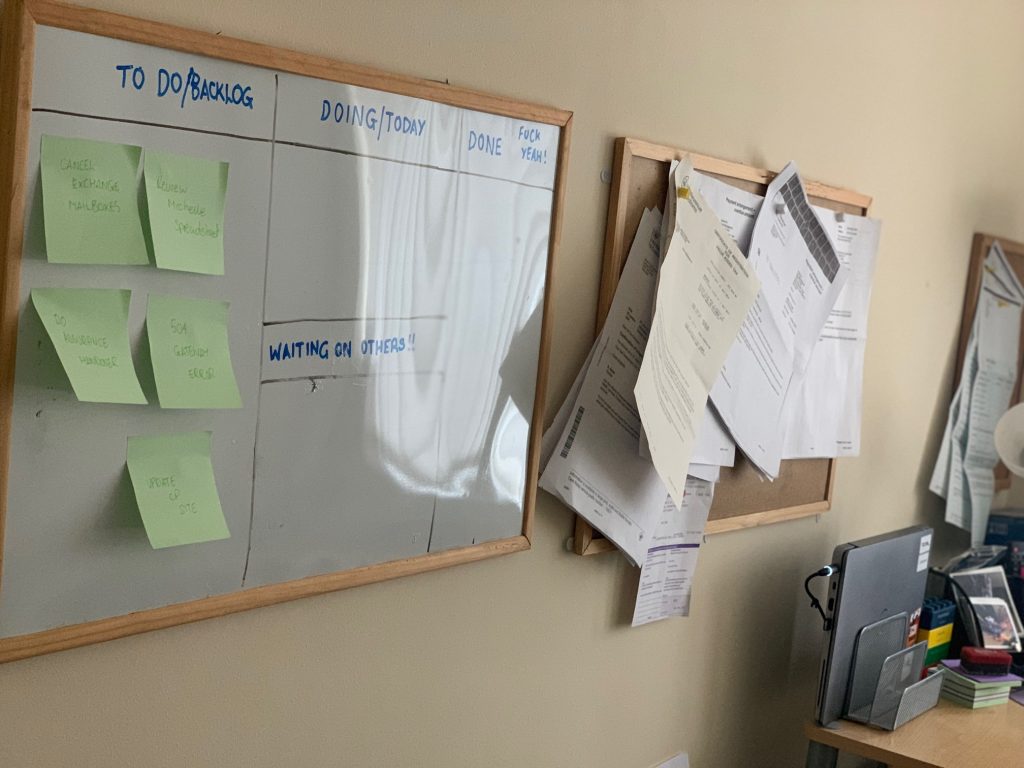
Final Top Tips:
- Create a morning routine similar to as if you were going to work. Don’t sit in your pants all day
- Set ground rules when working with spouses and children at home. Demarcate a boundary for your working space and ensure people respect that space when you’re working
- Schedule regular breaks, just as you would in the office
- Spend time leaving home and going for a walk – block out time in your diary to allow this and be strict with the time
A note for employers
There’s a psychological impact to people being stuck in an often cramped space, never having used video before and constantly now being on calls. There’s the mental impact of feeling like you’re not adding value, and the sensitivity of people often go through the roof as people over-analyse comms because they don’t get the physical assurance often received from body language. People get more agitated, stressed and employers often need to consider this.
I see a lot of employers do their best with the very best intent, and set up various online channels, virtual drinks and such like to include people in a sense of community, but often not realising there are a lot of people who are introverted at start, and this way of working makes them feeling even less included. Another issue something not often discussed is that of hierarchy. Mixing different hierarchy cohorts into one telephonic blob can actually have a detrimental effect as those on junior salaries feel less-than-adequate because they are not sitting in a lovely home office, or expensive kitchen, or their day doesnt start with a coffee from a £500 coffee machine. In actual fact, they are sitting on the corner of a bed, in a dark bedroom, with bad WiFi, whilst their partner looks after three children downstairs. ‘Background envy’ is a thing. Employer’s could do with ensuring employee’s know how to get the best from conference calls including supplying kit, (such as headsets and cameras) and demonstrating how to use features such as virtual or blurred background.
Conference Call Top Tips
- Don’t look sloppy – dress for your audience
- Don’t let yourself get distracted during the meeting
- Don’t keep your mic on if you’re not talking
- Don’t interrupt the flow of conversation by talking over someone – use the inline chat feature to raise questions
- Test your hardware and internet connection before the call