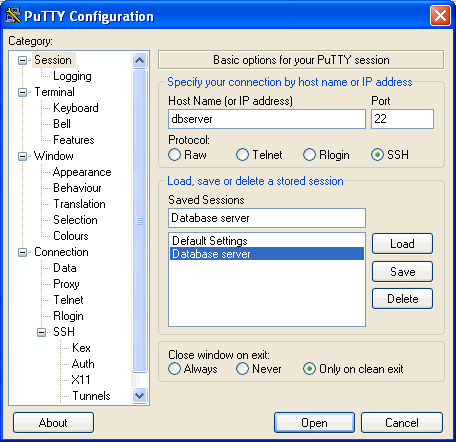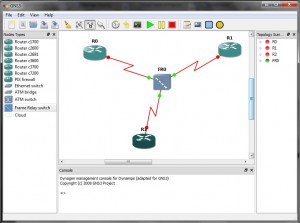What you’ll need to administer Cisco equipment
I’ve built up quite a lot of useful links & tools to help when it comes to maintaining and administering Cisco equipment. I’ve compiled a small list, which you should find useful. There’s also some hardware bits I think you should probably get into your arsenal. All of this is pretty much essential, & whilst everyone will have their own personal taste on terminal emulation software & such-like, my findings below should be a base-line for you.
Console cable
You will definetley need a console cable. New equipment always comes with one in the box, but if you find yourself in a bind without one, get yourself on Amazon and order yourself a bunch. Serial to CAT5 should do the trick. (see here). You should note its probably good to ensure your laptop in particular, has a serial socket. A lot nowadays simply dont. Its something I never really thought about until I needed one! Having said this, I can already see I have issues with constantly swapping console cables around, so you’ll probably want to buy a router capable of being set up as an access server (more on this later) especially as your Cisco lab will start to sprawl.
PuTTy
We all have our own favourite terminal emulation software. Heck, some even rock it old skool and use Hyper Terminal but I amongst others, prefer PuTTy;
PuTTy’s great, not only does it have heaps of connectivity options, you can save your connection profiles easily, and also switch on logging-t0-text-file, which your definetley going to need, when running through Cisco configs and such like. You can download PuTTy from here or here
IOS Images
If your emulating your equipment (see below) you’ll need ideally somewhere you can download IOS Bins from, to use in emulation software. You can (if you have access to physical hardware) take a copy of the IOS from the Flash memory (I’ll post about how to do that later) but sometimes you want to just get up & go. To help with that, I’ve included some BINs here, and I’ll continue to add to this in a dedicated post in due course.
c1600-sy-mz.122-3.bin
c1600-y-l.122-2.T.bin
c2500-c-l.120-4.bin
c2600-is-mz.122-2.T.bin
c2600-is-mz.120-8.bin
c2600-is-mz.122-4.T1.bin
c2600-is-mz.120-5.bin
c2600-i-mz.120-7.bin
c2600-c-mz.121-9.bin
c2600-i-mz.121-3.T
c2600-c-mz.122-4.T1
c2600-ik8s-mz.122-11.T.bin
c2600-ik8o3s-mz.122-11.T.bin
c3640-d-mz.120-4.bin
c3640-is-mz_120-7_t.bin
c3640-dos-mz.120-4.t.bin
c4000-ajs-mz.120-10
c4000-is-mz.120-7.bin
c4500-boot-mz.122-1.bin
c4500-is-mz.120-7.bin
cat8510c-in-mz_120-1a_w5_6f.bin
c2900XL-c3h2s-mz-120.5.2-XU.tar
c2900XL-c3h2s-mz-120.5.2-XU.bin
PDM-201.bin
Hardware Emulation
If you want to run terminal sessions onto emulated kit, to start getting to grips with IOS and the way it does things, GNS3 is the de-facto software to do such a thing. I’ll post about setting it up step by step in due course, but its definetley worth getting if you dont (or cant) access the real kit. Emulation is no way suitable for CCNA study though from what I can experience, as emulated hardware doesnt emulate the ASIC’s of Cisco equipment.
Using GNS you can run and build Cisco based topologies as if you had the real kit in front of you. You’ll need a decent PC though. You can download the software for Windows or Linux here
Rent a Rack
An alternative to GNS3 above, would be to rent (sometimes at no cost) an existing Lab which people offer up for budding Cisco’ers. Labswitch is one to note, which offers a full suite of hardware, fully customisable with no registration, no cost and no kick offs. I think I’m going to rent out my Lab, its a great idea and a good way of giving back to the people (hey, it worked for Roman Emperor!) You can check out Labswitch here
Cisco Network Administrator
If you don’t work for a company with a Cisco account, or your not an official student with a login to the download area on the Cisco website, some of the software can be tricky to get hold of, yet alone even understand what you actually need. Cisco Network Adminstrator is pretty much like GNS3 (probably the other way round!) & allows you to setup Cisco equipment using a GUI alongside regular console access. Its a good way to dip your toe in the water, and do graphical topologies when you have a complex setup. Use this, in conjunction with PuTTY, and you’ll be good to go. You can download it for Windows or Macintosh here